Posts tagged ‘iPhone’
iOS 5 Notifications
I really like that Apple has changed the notification model. It kinda/sorta works in this first beta. Facebook and Twitter seem to be real slow in even native notifications, which may be part of the problem. I have seen mail on the unified list a few times. I wish the iPad had built in weather and stocks apps like the smaller iPhone/iPod, as that would be really handy.

Hopefully there will be abundant updates from third party vendors that will enabled visibility in the new unified app.
Microsoft Photosynth for iPhone (Wow)
Available in iTunes now. A free app that stitches panoramas and guides you through every step of the way. Integrates with Photosynth.net (LiveID required) where you can further edit your creations.
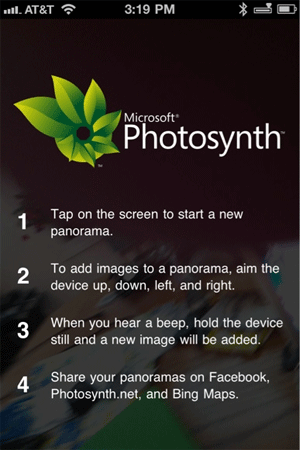
HP ePrint is disappointing
When my older low end downstairs printer needed all ink cartridges replaced at the same time, I realized that buying a new printer would actually be cheaper.
HP has been trumpeting its latest crop of ink jet printers that feature ePrint, a technology that assigns an email address to each printer and enables you to send mail via a HP web service that is supposed to print documents to your printer from anywhere in the world using email. I had a $50 BestBuy gift card and they (and HP) are selling the D110 ePrinter for $70. That was a no brainer for me.
Too bad ePrint needs constant care and feeding by the end user to actually work. Here’s my quick review:
The Good: Printer setup over 802.11n was a breeze, as the printer includes WPS. The printer immediately discovered an available firmware update and I applied the update (and had to reconfigure). I setup the ePrint mail list (which lets you restrict who can send jobs to the printer) and added the email address to my contacts. Next, I used my iPad and was easily able to discover and print a page in Safari.
The Bad: Normal TCP/IP network printing works as expected, except for buggy 64 bit drivers that need to be reinstalled after a computer restart. This has existed for at least a year and HP thinks reinstalling every restart is an acceptable solution, apparently. Many of their printer support pages all point to the same KB/FAQ so stating. Also, HP is using the Bonjour protocol on the printer, which enables the IOS functionality. (It is too bad that Apple decided to use their own proprietary protocol, but it is good news for folks like HP who hope to sell new network printers. I assume that the reason that printers connected to local computers work with the new iPxx print function is that Bonjour is installed (and required) on the host computer.
The Ugly: The real travesty is that the ePrint functionality that links the printer to the HP Web Service is badly broken and these printers lose their connection to the Web Service (but ALL other functions continue to work) and that HP has been aware of this since at least August, as evidenced by this 18 page (and growing) thread. HP interns patrolling the forum have marked “power cycle the router or the printer” as an acceptable solution, but there has been no official reply from HP tech support OR a commitment to fix this.
In Conclusion: I suspect that HP needed to release and promote a not ready for primetime function to coincide with the launch of IOS 4.2.1 which enabled printing from an iPxx device. HP’s current list of ePrint enabled printers as of 11/22/2010 includes:
•HP Officejet Pro 8500A e-All-in-One Printer series – A910 for customers worldwide
•HP Officejet 7500 Wide Format All-in-One Printer Series- E910 for customers worldwide
•HP Officejet 6500A e-All-in-One Printer – E710
•HP Photosmart D110 series for North America customers
•HP Photosmart B110 series for Asia and Europe customers
•HP Photosmart B210 series for customers worldwide
•HP Photosmart Premium C310 series for customers worldwide
•HP Photosmart C410 series for customers worldwide
•HP Photosmart Ink Advantage K510 series for Asia and Europe customers
•HP Photosmart eStation e-All-in-One Printer C510 series for North America and Europe customers
•HP Envy eAll-in-One Printer D410 series for customers world wide
Recommendations: If you need a replacement printer or especially in you want iPxxx print functionality, and can live with having to reinstall drivers on 64 bit Windows at inconvenient times, check out one of these printers. If you are looking for ePrint, it isn’t ready for prime time.
Comcast Xfinity iPad App is Amazing
If you are a Comcast customer, have a compatible DVR and an iPad (or iPhone), you have access to a free app in the iTunes store that is definitely a game changer.
I’ve used myDVR on my iPxx devices to remote schedule recordings, and I watched the CES demo video that Brian Roberts did and drooled.

After installing the app, at first run, a welcome screen appeared, which I dismissed (being a Type A) kind of geek. Actually, after logging in, I could tell that the application already knew about my two DVR boxes as they were already paired from my use of myDVR.
The Guide in this new app is FAR more usable than the one included with the original Comcast iPhone app. There are filters, as shown below (but I have not yet found a way to specify favorite channels. Filters aren’t “sticky” so being a HD snob, I do have to turn the setting for HD only to ON each time I launch the app (and am hoping this will change to a sticky setting).
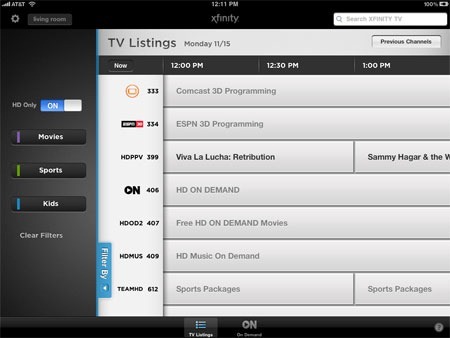
Once a show is selected, two choices are available, record or watch on TV. Record works in the same way as the older myDVR app, but WATCH TV is awesome. As you can see below, when WATCH TV is selected, an animated icon pops up and the channel changes on the TV. (Full disclosure, when I installed this yesterday, channel changing didn’t work for me. I opened a ticket and it was fixed 24 hours later).
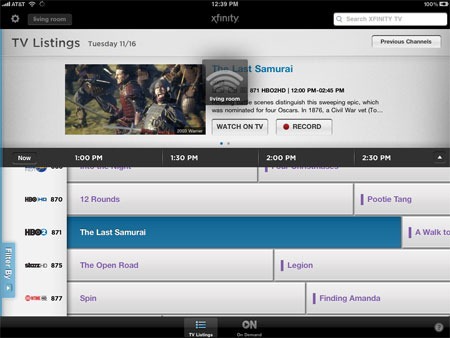
Comcast has more features coming, including the ability to watch some shows directly on the iPad.
(Update 11/17) Engadget has posted a video showing off both current and future capabilities of this app. Currently (and I’ve reported this to Comcast), the On Demand listing in the app isn’t as up to date as the EPG on the STB itself. Also, with On Demand, you still have to pick up the Comcast (or Harmony-whatever) remote to confirm “purchase” of an On Demand asset. I’ve asked that they consider a settings option to override this annoying behavior. We’ll see..
What makes this app interesting to me is that, to change channels, NO IR device is needed. This is a good thing because the iPad/iPhone devices do not have onboard IR (although there are some third party add-on devices available). The iPxx device actually communicate with the DAC (Digital Addressable Controller) via some web service that sends commands to the local DAC when you make a channel selection over your WiFi or 3G Internet connection. To accomplish a real time channel change, a lot of moving parts need to communicate and work seamlessly. I’m impressed.
Thanks, Comcast, for a great contribution to my connected home lifestyle!
Windows 7 Play To/DLNA Streams to iPhone/iPad
Yes, you read that correctly. The iPxxx devices don’t natively support DLNA functionality, which rules out using Windows 7 Play To”, so I decided to see what could be done, at least as a proof of concept, to try to get this working.
The secret sauce was finding an app called PlugPlayer and installing it on my iPhone and iPad and seeing my iPxx devices show up in the Network Window .

I was intrigued, and not expecting much success, used Windows Explorer, right clicked a music file and saw not only my TV and Sonos Players listed, but my iPhone (via PlugPlayer) as well.
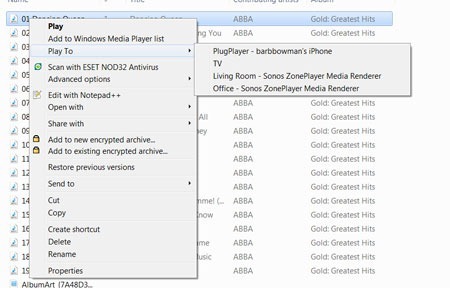
Then, the next task was finding which file formats would be supported.
Connecting an IP Camera to WMC, iPhones and iPads
Motivated by the upcoming yearly Halloween onslaught of youngsters and the not so young about to come through my condo complex, I started thinking about how to integrate an Internet capable surveillance camera with my connected home and devices. I’m not a “real” developer, but I’m a pretty smart geek (IMO) and I started looking around for ideas that I could borrow and customize.
My goals were to be able to check activity in my parking lot/walkway on demand from Windows Media Center, my iPhone, and my iPad. The web is a wonderful wealth of information, and putting this together was not really difficult. And definitely worth sharing with others.
Sonos S5 Music Players, Connected, Converged, Fantastic
I’m not easily impressed, but my jaw is hanging open today after installing two Sonos S5 Music Players to cover my home with end to end music. I’ve used computers, Media Center Extenders and all kinds of hardware and software in the past to move music around my home, but I always had to cobble together pieces and use separate devices and controllers to get what I wanted. What did I want? Well, everything imaginable. The list below is not in any particular order:
1. The ability to stream from ANY of my computers (using Play To or anything else) to more than one music player/renderer simultaneously.
2. To be able to control the volume above individually or together.
3. Play Pandora Radio and other Internet sourced digital music
4. Use existing/create new playlists
5. Use iPhones, iPads and iPxxx whatever to control and manage the device as a remote control (including graphical menus).
6. Use the system as an alarm clock with choices to wake from alarm, music, Internet music, whatever
7. Wireless connectivity in my Living Room
8. A system that was upgradeable.
9. Quality sound
10. Expandability
I’m still stunned that I found a system that does ALL of the above. (And I’m betting I discover more features – I’ve only had a few hours experience with this all, so my exploration and discovery has only just begun).